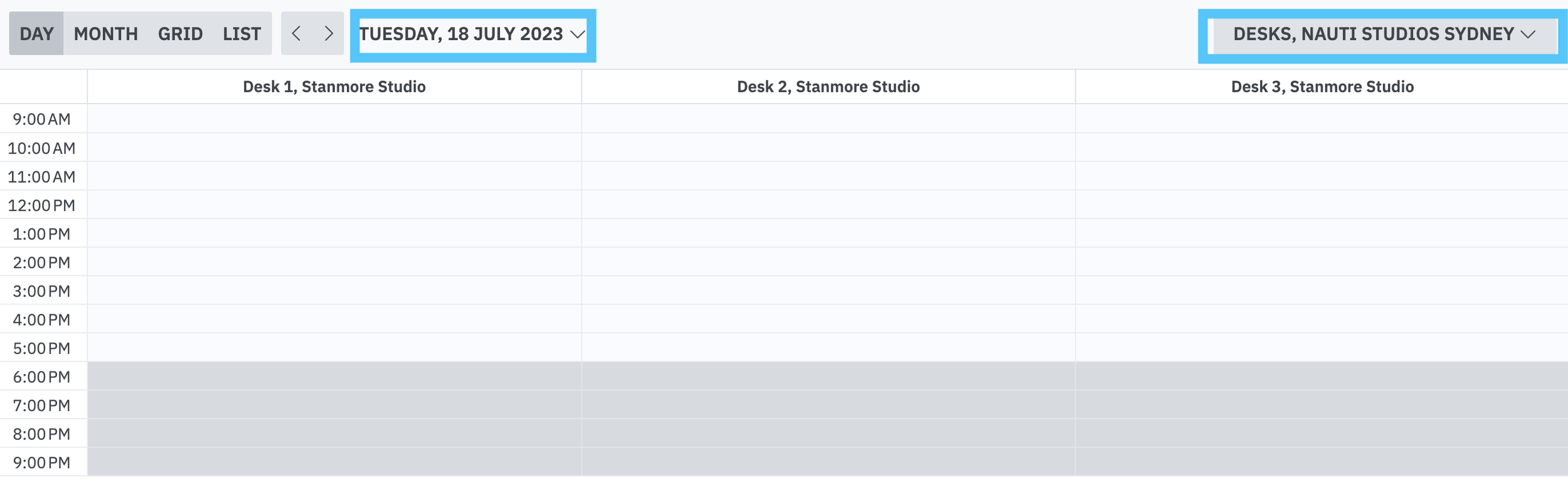Book CO-WORKING
DESK AND MEETING SPACE
NOW
Ash, Nat and Steph on the Blue Mountains CoWorking hot desks. Now equipped with monitors, monitor stands, mice, keyboards, laptop stands, ergonomic chairs, fans, heaters, and the fastest internet you can get in the Blue Mountains (1000/50).
You can tell we are very prOFFISHonal.
WELCOME!
We’re looking forward to meeting you,
and seeing you get productive at Nauti!
Follow the steps below to book yourself in for a co-working desk or meeting room at Nauti Studio
in Stanmore, Sydney, or Nauti Studios in Hazelbrook, in the Blue Mountains.
The button below will open the booking process
in a new tab,
so that you can switch back to this tab easily if you need any help.
A CoWorking desk at Nauti Studios Sydney. Now each desk is equipped with monitor, monitor stand, mouse, keyboard, laptop stand, ergonomic chair, and FTTP (100/40).
Some of the Sydney gang going on an excursion to Cath’s exhibition!
Nauti Co-Working Membership
Discounts
If yee join us scurvy sea dawgs aboard on the regular,
we be givin’ yee some of ya booty back!
A casual hot desk day pass is $25 + gst
BUT
2 days/week members get $22.5/day + gst
3 days/week members get $20/day + gst
4 days/week members get $17.50/day + gst
Full-time desk members get $15/day + gst
Virtual office per month $30 + gst
You can join Nat and Steph in the Mountains’ kitchen, which Nat put together with sustainable practices.
A CoWorking desk at Nauti Studios Sydney. Now each desk is equipped with monitor, monitor stand, mouse, keyboard, laptop stand, ergonomic chair, and FTTP (100/40).
If yee be joinin’ us aboard on the regular,
you can book in right now through the button below.
It will charge you full price, but let us know you’re becoming a member in the booking message,
and we will refund you the doubloons saved by your membership.
Or you can contact us and get your membership
discount to use when before you book in.
If you’re not sure if you’ll like us
(even after all the hilarious and ridiculous images
I shared on this page!)
that’s totally fair!
Book yourself in for one day,
and come in and see how you feel!
Socials get organised in group chat with regulars,
but if you’re not in the group I would hang out on the couches around 12:30/1pm to catch people.
A pic of some of the Nauti Studios Blue Mountains crew! People came and went at different times at our crew dinner, so we did a lil collage!
A pic of some of the Nauti Studios Sydney crew!
(Need help? That’s okay! Scroll below for instructions)
OR
NEW BOOKING SYSTEM COMING SOON…
HELP ME! MAN OVERBOARD!
INSTRUCTIONS NEEDED:
STEP 1
Click here to open the booking page.
Select the date you wish to book up on the left side of the page. Shown below in the left blue rectangle.
Select from the right rectangle which space do you want to book.
Select from Nauti Studios Sydney’s desk spaces, or meeting room and Nauti Studios Blue Mountains’ desk spaces, and meeting room.
If you wish to book in something else, please get in contact with us here.
If you can’t click to book in, and the calendar is greyed out, like below, it’s because you’ve selected a weekend time.
Please select a weekday.
For bookings outside of normal business hours, please contact us here.
STEP 2
Once you’ve selected the time and date,
click the green button which says BOOK.
If you wish to book additional or repeating days/times,
this is done after clicking this green button.
STEP 3
If you are making a once-off booking, select your dates and time,
with the drop down of REPEAT saying None.
If you wish to make your bookings at Nauti regular, from the REPEAT drop down,
you can select daily/weekly/monthly/yearly.
If you wish to book multiple days that are different each week, under REPEAT select daily,
then under EXCEPTIONS click every day you don’t want and it will be removed from selection.
Yee now be free to set sail,
jump aboard!
If you still need any help, no worries at all!
Contact us here and we’ll look after you:
CoWorking at Nauti in the Blue Mountains with Ash is always the best.